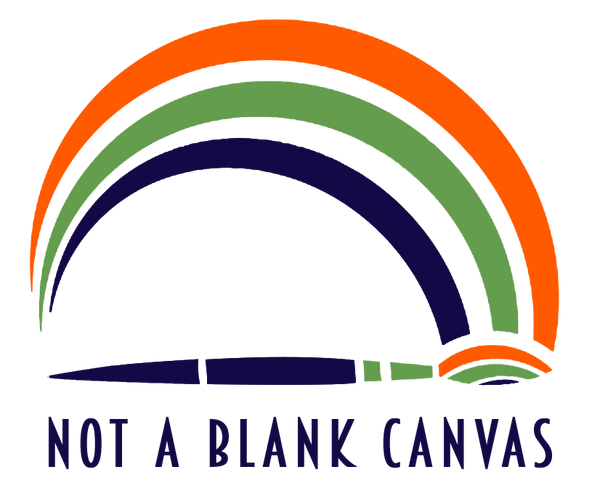Free Tools for Visualising Artwork
Share
How to Visualise Artwork and Wallpaper Murals in Your Space
One of the biggest challenges people face when choosing art or wallpaper is being unable to picture how it will look in their own home. The fear of buying something that doesn't fit or feels out of place is real, but there are simple ways to overcome this and confidently choose pieces you love.
Start with a Focal Point
If you're unsure how to integrate art into a room, pick one wall as the focal point. My murals often contain a main colour and multiple accent shades, making it easy to tie into your existing colour scheme. Once you've settled on that wall, you'll see how the rest of the room naturally falls into place.
Use Digital Tools to Superimpose Art
One way to visualise a mural or artwork in your space is to use tools like Photoshop, where you can superimpose an image into a photo of your room. By seeing the scale, colour balance, and how it interacts with your furniture, you get a better sense of how the piece will work in the space. I can create mock-ups for clients, giving you peace of mind before you commit to a mural or large canvas.
However, not everyone has access to Photoshop, and you might like to play around with multiple different designs, so here are some free apps you can use to the same effect:
- Canva
Canva offers a free version with drag-and-drop features that allow you to superimpose images over a room photo. It's beginner-friendly and has lots of tools for positioning and resizing your images to fit your space.
- WallApp
WallApp is a free, web-based tool specifically designed for visualising how art and wallpaper will look in a room. You simply upload a photo of your space and then add your artwork or mural to see how it fits.
- iArtView
While primarily aimed at galleries, iArtView has a free version that lets you upload artwork and visualise it in a space. It's user-friendly and gives you a good idea of how the scale and colour will interact with your room.
- Homestyler
This app lets you take a photo of your room and place different pieces of artwork on the walls. It’s easy to use and gives a 3D visualisation of how your space will look.
- ArtPlacer
ArtPlacer offers a free option for uploading your artwork and visualising it in different room settings. It allows you to adjust the dimensions of the piece to match the actual size.
These apps help take the guesswork out of choosing art or wallpaper, making it easy for anyone to see how their space will transform.
Why not try out some of these apps to see how my canvas prints would look on your walls, or dare to be bold and cover the whole wall with a design like one of my wallpaper murals? If you're ready to proceed, I'd be happy to create a mock-up for you for further piece of mind. Simply email a picture of your wall to georgina@notablankcanvas.co.uk.